As a lawn care business owner, you know how important it is to stay organized, keep track of your services, and deliver excellent customer service. But with all the tasks you have to juggle, it’s easy to feel overwhelmed.
This is where software can make a world of difference. Implementing the right tools into your business can streamline operations, improve communication, and save time. If you’re ready to take your business to the next level, here are some top tips for successfully implementing software in your lawn care business.
Choosing the Right Software for Your Needs
Before you dive into using any software, it’s essential to choose one that fits your specific needs. The right software can make your life easier and help your business grow, while the wrong one can be a hassle. Here’s how to pick the best software for your lawn care business:
- Identify your key needs
Do you need help with scheduling, invoicing, client management, or all of the above? Write down the most important features your business needs, then look for software that covers those.
- Consider scalability
As your business grows, your software should be able to grow with you. Make sure the software you choose can handle more clients, employees, and services as you expand.
- Check for integrations
Make sure the software can integrate with your current tools, like accounting software or email marketing platforms. This will save you time and avoid having to switch everything around.
Many businesses find that software like Jobber works seamlessly for lawn care, offering a simple yet powerful suite of tools.
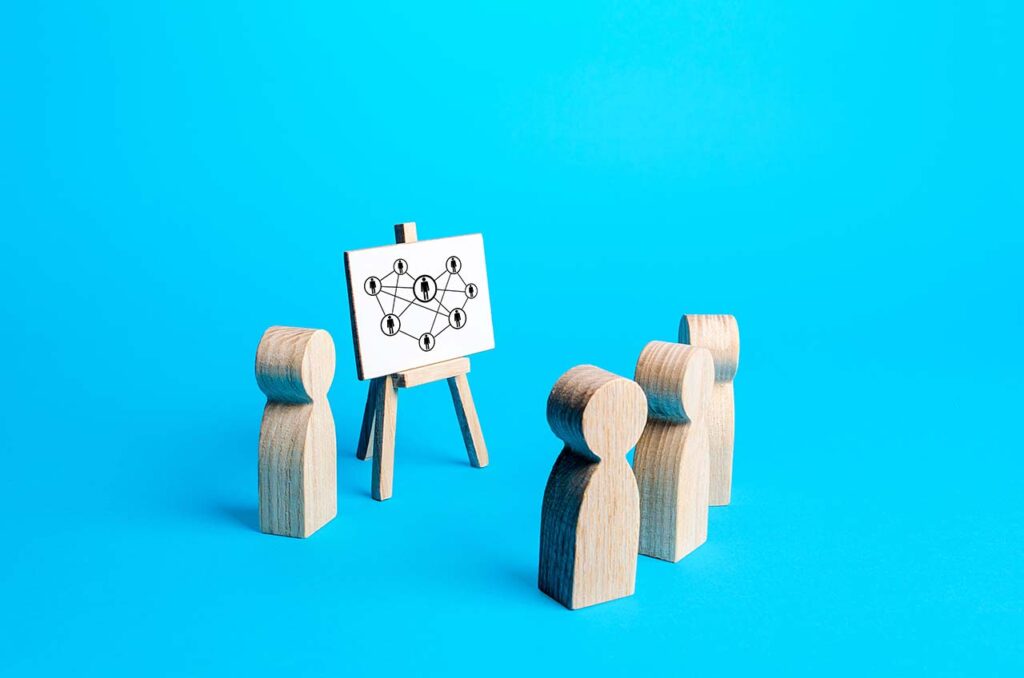
Training Your Team on New Systems
Once you’ve chosen your software, getting your team up to speed is crucial. If your employees don’t know how to use the system, it’s not going to be helpful.
- Start with the basics
Begin with the most important features, like scheduling, invoicing, or customer management. Ensure everyone knows how to perform their daily tasks using the software.
- Use training resources
Most software providers offer online training, guides, and tutorials. These are valuable tools that can speed up the learning process and help your team feel confident using the system.
- Offer hands-on practice
Allow your team to practice with the system during slow times. The more they use it, the more comfortable they’ll become.
Investing time in training now will pay off in the long run with fewer mistakes and a smoother workflow.
Integrating Software with Existing Processes
Introducing new software means making sure it fits into your existing processes. This is where a bit of planning comes into play. If your current systems and workflow are too rigid, the new software might not work as smoothly as you’d like.
- Evaluate your current processes
Before you implement software, take a good look at how you currently operate. What works well? What doesn’t? The goal is to find a software solution that complements your existing workflows and improves efficiency.
- Customize the software
Many software solutions, like Jobber, allow for customization. Set up features and dashboards based on how your team works best. This makes the transition easier and keeps everyone on the same page.
- Monitor progress
After you implement the software, check in regularly to make sure it’s fitting into your workflow. If there are any areas causing friction, adjust the process as needed.
By ensuring a smooth integration, your team will feel confident and the software will truly enhance your business.
Troubleshooting Common Issues
Even with the best software, things can go wrong from time to time. It’s important to be prepared for some common issues that might come up:
- Data sync problems
If you’re using multiple software tools, syncing data across platforms can sometimes be an issue. Make sure all your software tools integrate well, or consider using one platform that handles everything.
- Training gaps
If your team is still struggling with the system, it’s a sign that additional training may be needed. Go back to the training resources and consider setting up more hands-on sessions.
- Software glitches
If you experience bugs or glitches, check with your software provider’s customer support. Most platforms, like Jobber, offer support teams that are ready to help troubleshoot any issues you encounter.
By staying proactive and aware of common issues, you can resolve problems quickly and keep your operations running smoothly.
Implementing the right software is one of the best ways to take your lawn care business to the next level. Whether it’s scheduling, invoicing, or client management, the right tools will save you time and make things easier for your team. If you’re looking for software that’s simple, effective, and built for businesses like yours, check out our exclusive partnership with Jobber. Get started today with a discount through our partnership and see how much easier your business operations can be!




0 Comments