If you run a landscaping or lawn care business, you know that time is money. The last thing you want is your crew standing around waiting for instructions. That’s why having an app to manage schedules and routes is critical. But with a ton of options out there, which one works? Here’s the no-nonsense answer.

Why You Need a Scheduling and Routing App
You’re losing money if your team isn’t where they need to be, or if they’re confused about their schedule. A good app lets everyone log in, view the day’s schedule, and see exactly where they need to be. It cuts down on communication time and keeps everyone on the same page—literally. Plus, you avoid the usual “I thought the job was tomorrow” excuses.
Top 3 Apps You Should Consider
- Jobber
Jobber is designed for small to mid-sized service businesses, and it’s incredibly easy to use. Your crew can log in, see their schedule, and even get GPS directions to the next job. It’s also an all-in-one solution for scheduling, invoicing, and tracking time—keeping things efficient and simple.
Key Features:- User-friendly interface
- Real-time GPS routing
- Invoicing and payment collection
- Service Autopilot
Service Autopilot is a strong option if you’re managing larger teams or need more advanced features. It automates scheduling, dispatch routes, and handles billing, but it comes with a steeper learning curve.
Key Features:- Automates scheduling and routes
- Great for larger teams
- Powerful reporting features
- FieldRoutes
FieldRoutes is another solid option. It’s built for field service companies and helps automate routes, schedules, and billing. If you need something a bit more robust, this is worth considering.
Key Features:- Customizable route planning
- Time tracking
- Billing and CRM integration
Honorable Mentions
- Lawn Love: Best if you’re just getting started and don’t need a heavy-duty app.
- Aspire: For when you’re scaling your business and need serious route planning.
- Workyard: Strong in route optimization and cost tracking.

The Final Word
When choosing the right app, it’s important to consider how easy it is for your crew to use. Jobber stands out for its simplicity and comprehensive features, especially for small to mid-sized businesses. But if you need more advanced tools, Service Autopilot or FieldRoutes might be better options. Either way, you’ll save time and money by keeping everyone on track.
Want a Discount on Jobber?
Check out our partnership with Jobber for an exclusive discount. It’s a great way to get started and make your business run smoother from day one.

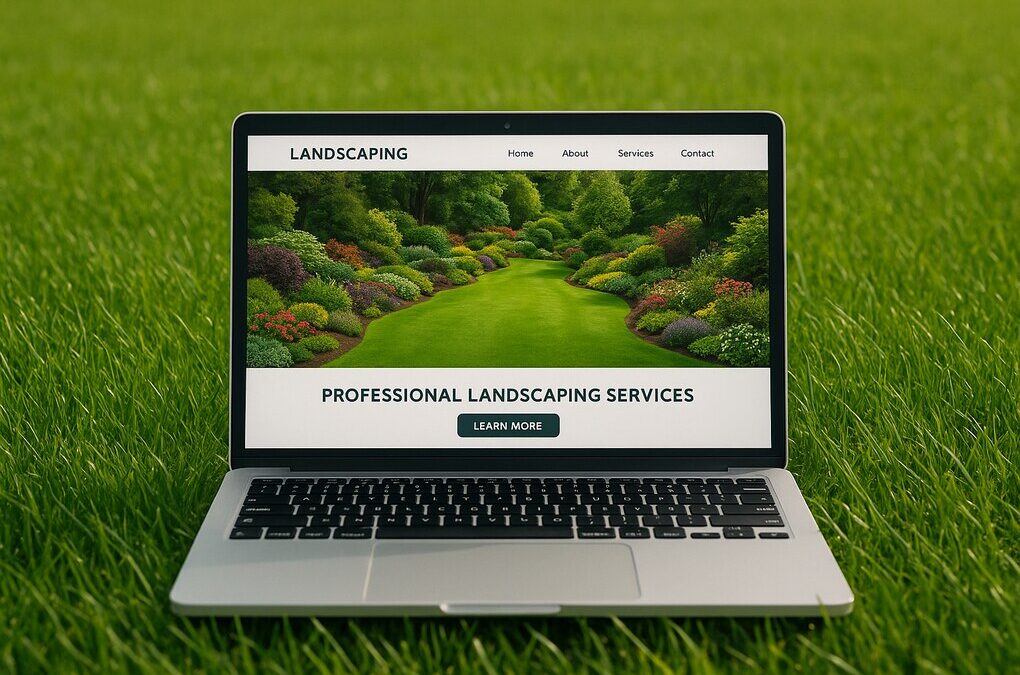






0 Comments