Global Presets UI Style Guide
01. Color Palette
In this part of the style guide, you can modify each color inside the Text Module’s background settings. Use that same color code inside the Text Module below it to have a written version of the color code too. Use these color codes inside your Divi Theme Builder default color palette afterward.
After you have you have updated these, convert global colors from them to use elsewhere. (Link on how these work)
#00a79d
#324c49
#333333
#eef0f2
#ceefe7
#008f85
Gradients
#00A79D
#324C49
#CEEFE7
#b6ded9
02. Text styles
In the second part of this style guide wireframe, you can style your different text types. You’re also provided with a primary, secondary and tertiary option, each of which you can afterwards turn into individual presets.
Once this section is approved, we will set go to Customizer to set these defaults for the site. For now, we are just doing on-page styling.
Heading Style 1
Heading Style 2
Heading Style 3
Heading Style 4
Heading Style 5
Heading Style 6
Button
Blurb
Your Title Goes Here
Your content goes here. Edit or remove this text inline or in the module Content settings. You can also style every aspect of this content in the module Design settings and even apply custom CSS to this text in the module Advanced settings.
Email optin
Contact form
Image
Call to action
Your Title Goes Here
Your content goes here. Edit or remove this text inline or in the module Content settings. You can also style every aspect of this content in the module Design settings and even apply custom CSS to this text in the module Advanced settings.
Divider
Person
Name Goes Here
Position
Your content goes here. Edit or remove this text inline or in the module Content settings. You can also style every aspect of this content in the module Design settings and even apply custom CSS to this text in the module Advanced settings.
Name Goes Here
Position
Your content goes here. Edit or remove this text inline or in the module Content settings. You can also style every aspect of this content in the module Design settings and even apply custom CSS to this text in the module Advanced settings.
Social Media Follow
Toggle
Your Title Goes Here
Your content goes here. Edit or remove this text inline or in the module Content settings. You can also style every aspect of this content in the module Design settings and even apply custom CSS to this text in the module Advanced settings.
Testimonial
Your content goes here. Edit or remove this text inline or in the module Content settings. You can also style every aspect of this content in the module Design settings and even apply custom CSS to this text in the module Advanced settings.
Video
Accordion
Your Title Goes Here
Your content goes here. Edit or remove this text inline or in the module Content settings. You can also style every aspect of this content in the module Design settings and even apply custom CSS to this text in the module Advanced settings.
Your Title Goes Here
Your content goes here. Edit or remove this text inline or in the module Content settings. You can also style every aspect of this content in the module Design settings and even apply custom CSS to this text in the module Advanced settings.
Blog

How to Budget for Lawn Care Ads That Actually Work
Marketing your lawn care business doesn’t have to break the bank. But if you’re going to spend your hard-earned money on ads, you want to make sure it actually works. Here’s how to budget for lawn care advertising effectively, so you get the best ROI without...

How to Run Lawn Care Ads That Actually Get You More Calls
You’re not running ads to feel good. You’re running them to get customers. But most lawn care companies are throwing cash at ads with zero clue what’s working. They’re guessing. And they’re losing. This guide shows you how to stop wasting money, start getting more...
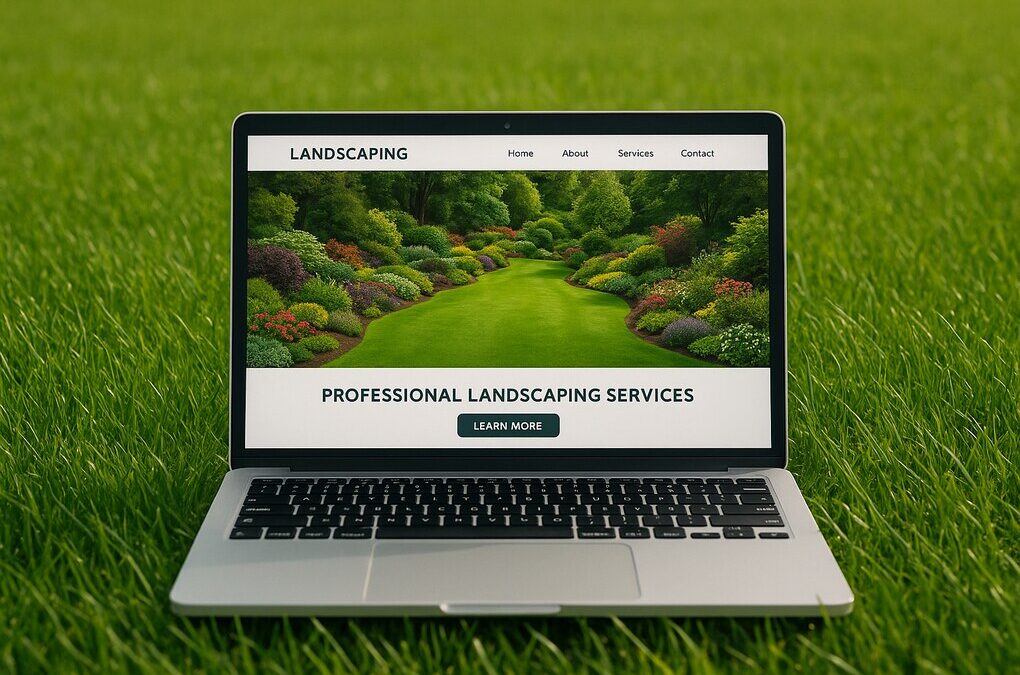
Stand Out This Summer With Better Landscaping Branding
Most landscapers think they need to lower their prices to get more clients. That’s wrong.People don’t always pick the cheapest. They pick the brand they trust. If you want more clients this summer, stop racing to the bottom on price. Start building a brand that makes...

The Best Summer Landscaping Marketing Strategy You’re Not Using
Let’s cut straight to it:June is your secret weapon.Most landscapers sleep on it. You won’t after this. Why June Is the Most Overlooked Opportunity for Growth Everyone focuses on spring. And yeah, spring is huge. But June is when people start freaking out about...

How to Get High-Paying Commercial Landscaping Clients
You want bigger jobs. Steady contracts. Higher profit margins. That means commercial clients — not just Mrs. Johnson’s backyard. But here’s the truth: Commercial clients don’t care about your stripes. They care about value, reliability, and results. This guide breaks...

Landscaping Profit Hacks: 4 Ways to Earn More This Summer
You’re halfway through the season. The jobs are coming in. The crews are busy. But let’s be honest… Is your bank account growing, or are you just spinning your wheels? If your revenue is stuck, or your profit margin sucks, it’s not a hard work problem — it’s a...

Landscapers: Boost Summer Sales with These Simple Tactics
Summer is your Super Bowl. It’s when homeowners are outside, noticing their busted lawn, overgrown hedges, and boring backyard — and they’re ready to throw money at someone who can fix it. That someone should be you. But if you're not showing up online, not staying...

How Landscapers Can Attract Better Clients This Spring
If your leads suck, it’s not the market—it’s your message. Here’s the truth: most landscapers attract the wrong clients because their ads, websites, and social posts are built to get “any job” instead of the right jobs. And that means low-budget clients, tire-kickers,...

How to Keep Landscaping Tools Running All Summer
Summer is peak season for landscaping companies. If your equipment breaks, so does your business. Here’s the no-BS guide to keeping your tools running and your profits flowing. Essential Mower and Trimmer Maintenance Tips Your mower and trimmer are the lifelines of...

How to Maximize Landscaping Profits This Summer
Summer is the best time to grow your landscaping business—more customers, more work, and more money. But most lawn care companies mess this up because they don't have the right plan. Here’s exactly how to dominate your summer landscaping season with simple strategies...



